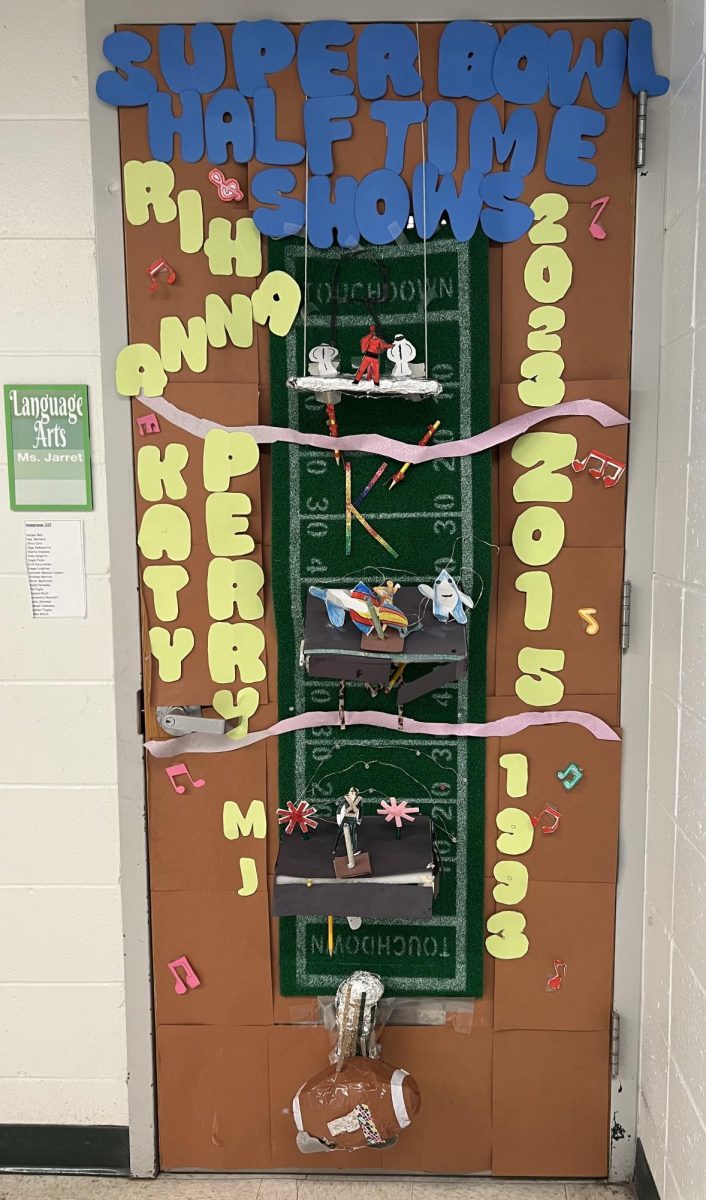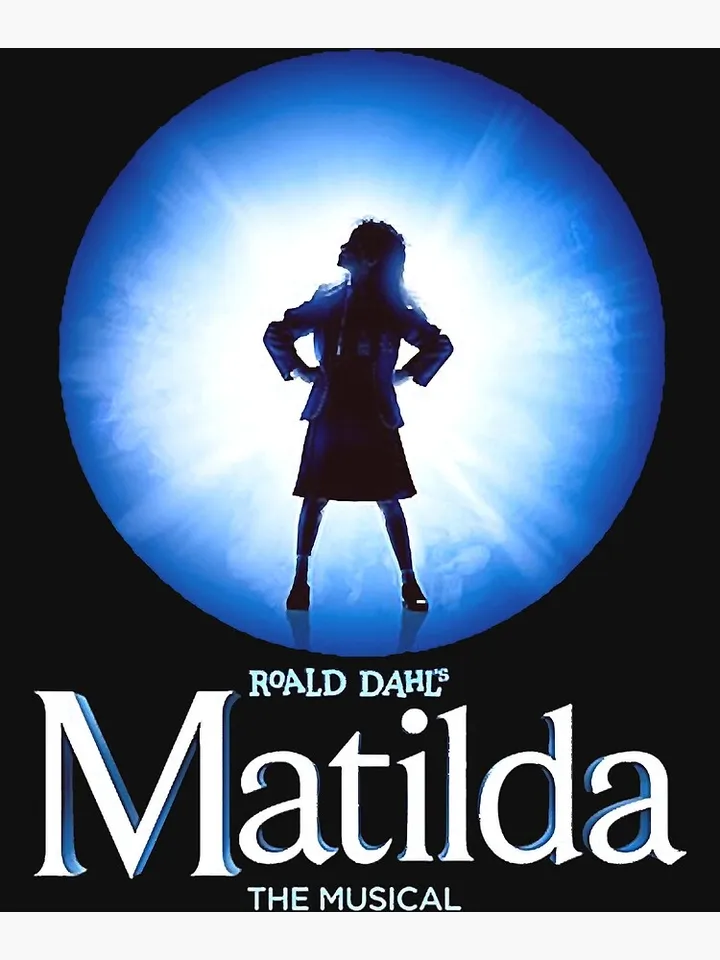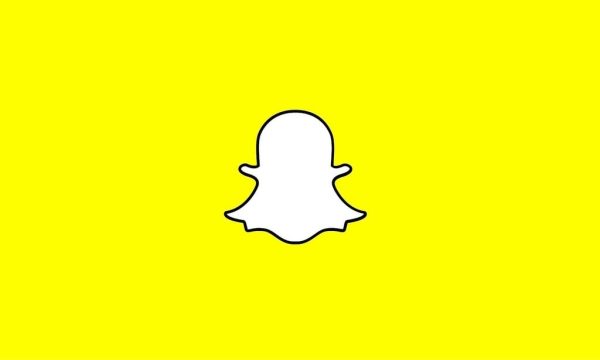Beware of Fake Virus Warning Pop-ups
November 30, 2021
Many people have been using computers more and more for school, work, and many other things recently. For many people, computers can be quick and easy for researching and going onto different informative websites, but sometimes we forget to check what we’re even clicking on when we’re browsing through the internet, and that can affect your computer in negative ways.
A problem that can come up on computers is fake virus warning pop-ups. These are pop-up ads that show up on your computer and claim it has a virus, even though the computer doesn’t. These pop-ups can start showing up because of many things, but a lot of times they are started when people go onto websites telling them to click an allow button “if you are not a robot” or other statements like that, so that you can continue. But In reality, if you click it, you are actually allowing the website’s pop-ups to show up on your computer, saying your computer has a virus. This is one of the big reasons for these pop-ups to show up.
These notifications are harmful because they say you need to click their pop-up to fix or clean your computer of the viruses on your computer (even though there are none). Clicking on these pop-ups could cause your computer to get an actual virus that could damage it permanently or just charge you high prices for the software they say to download if you do download any of it.
The websites that trick you into allowing their notifications can look many different ways, some saying to click the allow button to prove you’re not a robot, some saying to click the allow button if you’re over the age of 18, and more. The pop-up notifications can also look different, but they all have the same goal of tricking you into downloading a type of software or clicking their pop-up.
But how could you end up on these websites just by looking on the internet? Well, you could press a link to one of the websites tricking you into turning their notifications on, but the pop-up-causing things aren’t always those websites. Fake virus warning pop-ups can also show up because of other things. According to Scamwatch run by the Australian Competition & Consumer Commission, “They commonly appear after you open an email attachment, download files, visit websites programmed to download malicious software or click on a pop-up advertisement.” Even if you have never gotten one on your computer, these pop-ups are not uncommon.
Even though fake virus pop-ups are common to come across, many virus notifications on computers can be real virus notifications, warning you that your computer has an actual virus. If you think they could be real alerts, try to get someone’s help to learn more about them, but never click on any pop-ups before being sure they are safe.
It may seem hard to avoid these fake virus pop-ups and to tell which ones are real and which are fake, but to prevent coming across any unsafe websites or pop-ups while looking on the internet, just ask yourself, “Is it safe to click on this?”.
Citation: