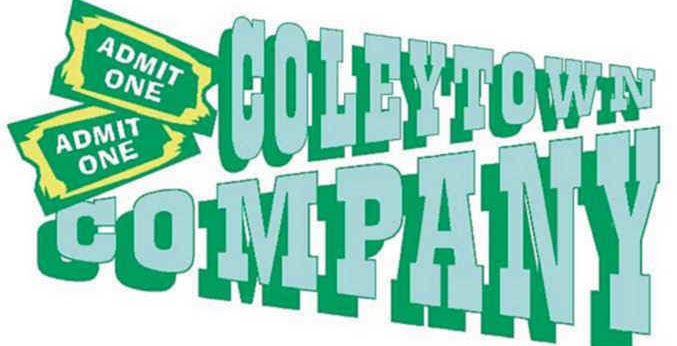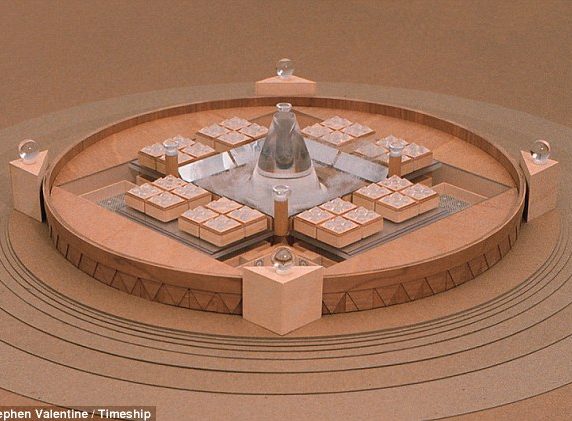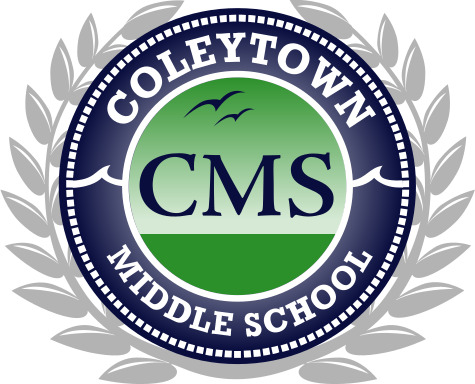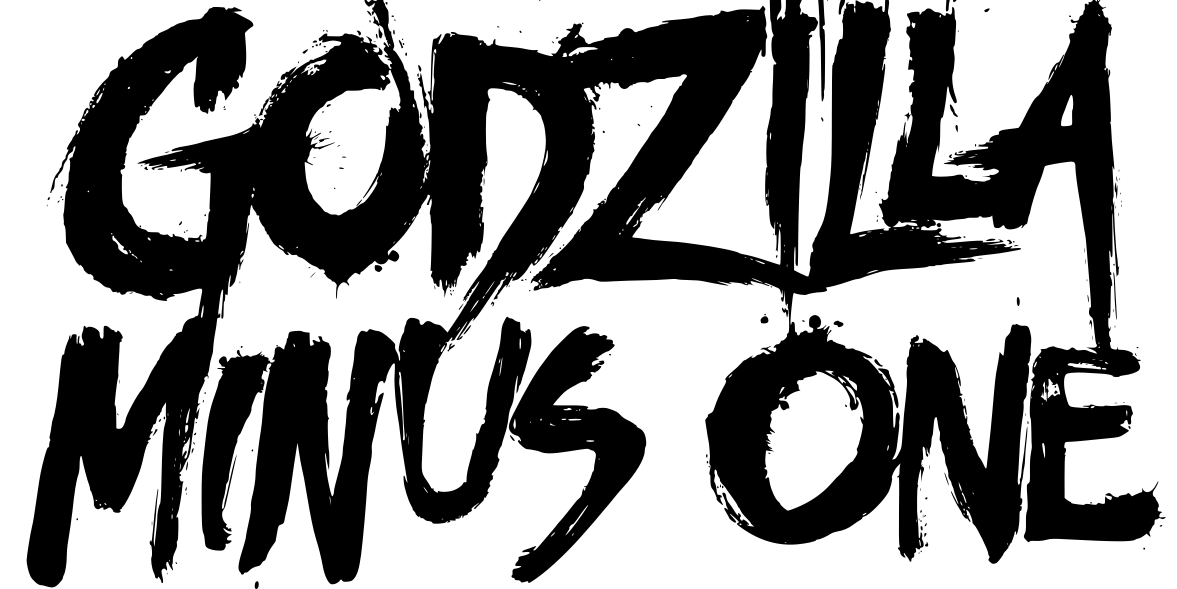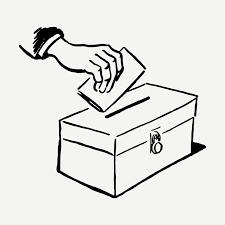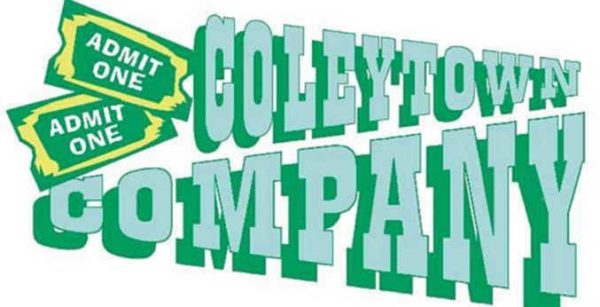Cyberbullying: Dangers And Ways To Prevent It
March 7, 2023
Cyberbullying is the use of electronic communication to bully a person. An example is sending a rude text to another person. The person who sent the text is the bully, and the person who received the text is the victim. What you will see in this article is the dangers of cyberbullying and some of the ways to prevent it.
There are three main types of cyberbullying. The first is called Masquerading and it is when a bully creates a made-up profile/identity online with the purpose of cyberbullying someone. This could include creating a fake email, a fake social media account/profile, and selecting a new identity and photos to fool the victim. Masquerading can easily fool you, but if you try out these six ways, you could prevent yourself from any masquerade attack again.
- The first way is to never open emails or any type of content that was sent from unknown sources.
- The second way is to always confirm the email’s validity by checking with the sender [if possible] or not indulging in opening inconsequential emails.
- The third way is to always advise using lengthy and difficult-to-crack passwords that consist of a variety of types of characters.
- The fourth way is to always accept the option of two-factor authentication if available on an application; it applies an extra wall of security.
- The fifth way is to log out of your account(s) after a session is complete to avoid such threats.
- The sixth way is to often change passwords and never set the same password for two applications; make sure the passwords are lengthy and difficult to crack.
The second type of cyberbullying is cyberstalking. Cyberstalking is a serious type of cyberbullying that can lead to threats and physical harm if you are targeted. It could include monitoring, false accusations, and threats, and often includes offline stalking. This is a criminal offense that can end in restraining order, probation, and even time in jail for the perpetrator. Obviously, this is something you want to prevent and which you can.
- The first way is to make your posts “Friend’s Only” so only people you know can see them.
- The second way is to don’t let social networks post your address or phone number publicly. You may even want a separate email or social media account.
- The third way is only IF you need to share your phone number or other private information with a friend, do so in a private message. Do not do a public post.
- The fourth way is to use a gender-neutral screen name or pseudonym for your social media accounts. Don’t use your real name.
- The fifth way is to leave optional fields in social media profiles, like your date of birth, blank.
- The sixth way is to only accept friend requests from people you have actually met in person. Set your social media networks to accept friend requests of only friends of friends.
- The seventh way is to disable geolocation settings. You may also want to disable GPS on your phone. On an iPhone, if you go into the settings app and scroll down to the individual app you can change the things, including camera, photos, microphone, and location, that the app has permission to use or access.
The third type of cyberbullying is doxing. Doxing is a form of cyberbullying that includes the malicious posting of private information without consent, it could be about you, your family, or your friends, it could be photos or actual documents.
- Maintain strict privacy settings on social media.
- Avoid posting any identifying details about you, or anyone really.
- Avoid posting any photos of you or anyone, and if you asked someone to take a picture of you, make sure to mention not to post it online.
- Avoid public WiFi hotspots, which could be intercepted by hackers’ fake hotspots.
- Protect your email identity by placing a “burner” email account you can use that requires an email address when you register because some of them could be doxing harvesting sites.
- Vary usernames and passwords often.
Hopefully, you will find some of these tips useful.